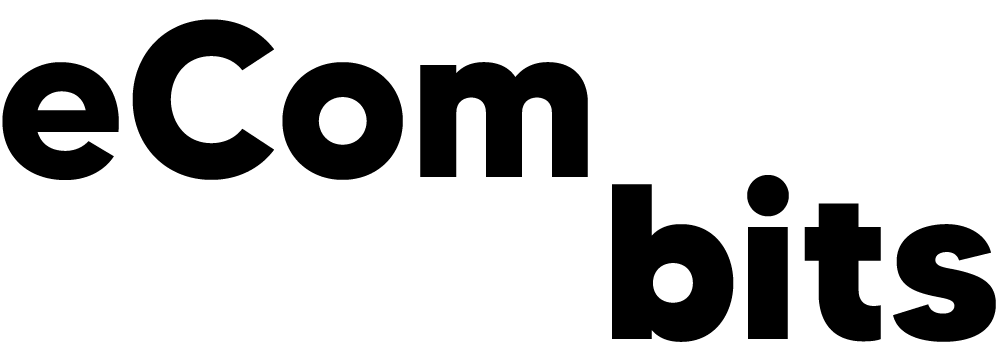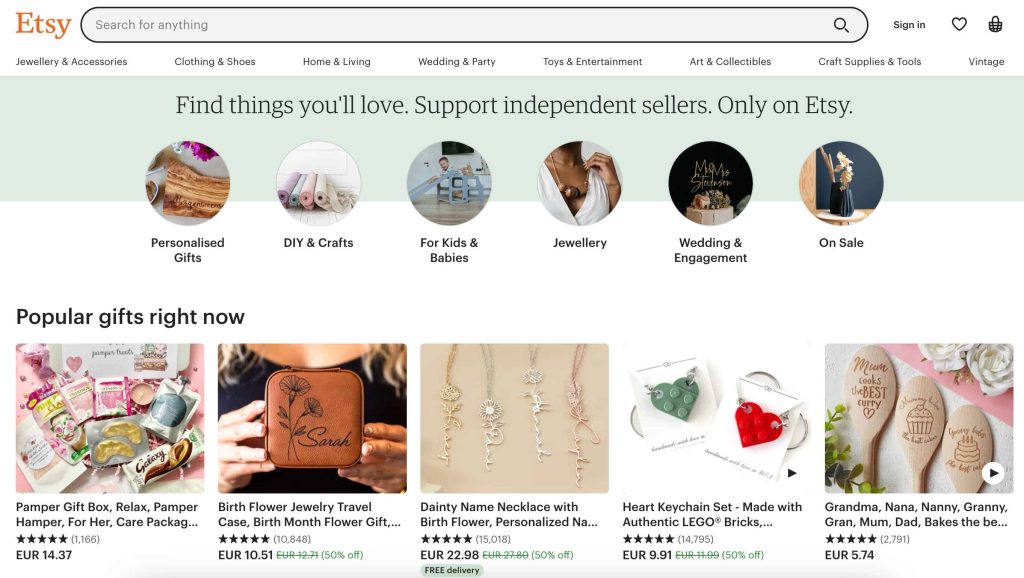Whether you’re a seller on Etsy who offers handmade items, vintage finds, or even print on demand products, you may find yourself wanting to change your shop name for a variety of reasons. Perhaps you’ve rebranded your business, or you simply want a name that better reflects your products or aesthetic. Whatever the reason, changing your Etsy shop name is a fairly simple process.
In this article, we’ll guide you through how to change your Etsy shop name.
Before we begin, it’s important to note that Etsy only allows shop name changes once every 30 days. Additionally, your new shop name must be unique and not already in use by another seller. With that in mind, let’s get started.
1. Log in to Your Etsy Account
To change your Etsy shop name, you’ll need to log in to your Etsy account. Once you’re logged in, click on “Shop Manager” at the top of the screen.
2. Go to Your Shop Settings
In the Shop Manager, click on “Settings” on the left-hand side of the screen. From there, select “Info & Appearance.”
3. Edit Your Shop Name
Scroll down to the “Shop Name” section and click on the “Edit” button. This will bring up a pop-up window where you can enter your new shop name.
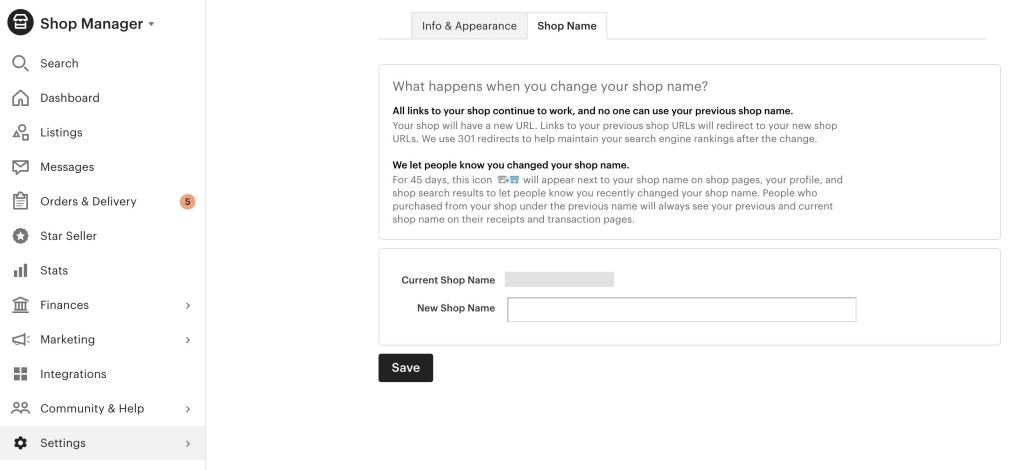
4. Check Availability
Once you’ve entered your new shop name, click on the “Check Availability” button to make sure it’s not already in use by another seller. If your new shop name is available, you’ll see a green check mark next to it.
5. Save Changes
If your new shop name is available, click on the “Save” button to save your changes. If your new shop name is not available, you’ll need to choose a different name and repeat the process.
6. Wait for Approval
After you’ve saved your changes, Etsy will review your new shop name to make sure it meets their guidelines. This process can take up to 24 hours. Once your new shop name has been approved, you’ll receive a confirmation email from Etsy.
7. Update Your Social Media and Marketing Materials
After your new shop name has been approved, it’s important to update your social media profiles and any marketing materials you may have with your new name. This will ensure that your customers can find you easily and that your branding is consistent across all platforms.
Tips for Choosing a New Shop Name
When choosing a new shop name, it’s important to consider a few things. First, you’ll want to make sure your new name accurately reflects your business and the products you sell. You’ll also want to choose a name that’s memorable and easy to spell. Additionally, consider using keywords in your shop name that will help customers find you in Etsy search.
Some tips for choosing a new shop name include:
- Keep it short and sweet: A shorter name is easier to remember and will look better in your shop’s banner and branding materials.
- Use keywords: Including relevant keywords in your shop name can help customers find you in Etsy search.
- Make it easy to spell: A name that’s easy to spell will make it easier for customers to find you and remember your shop.
- Consider your branding: Your shop name should reflect your branding and the products you sell.
Conclusion
Changing your Etsy shop name is a simple process that can be done in just a few clicks. Just remember to choose a new name that accurately reflects your business and products, and be patient as you wait for Etsy to approve your new name.
With a little bit of effort, you can change your shop name and continue building a successful business on Etsy.